Drag a url from the url line to the bookmark bar.
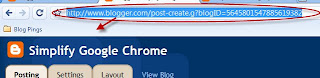
Add a bookmark folder to the bookmark bar.
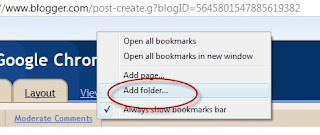
Drag a bookmark into a bookmark folder.
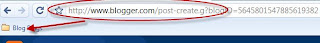
Edit an existing bookmark title, url, or location.
Left click the bookmark and choose "Edit..."
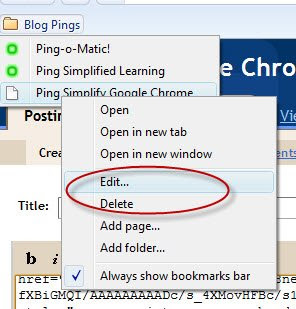
Once you have brought up the properties window you can change the url, folder, and the title. Then click Ok.
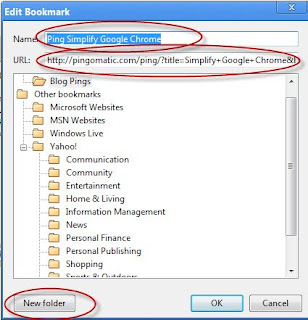
No comments:
Post a Comment