If you left the default settings you should see it as soon as you open the browser, if not you can open it by clicking the wrench on the right side navigation. Once you click the wrench you should see a menu you can then choose show bookmarks. You can also turn on and off this feature with "Ctrl +B".
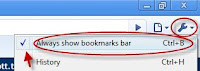
Once you have turned on bookmarks you are able to see new bookmarks in your tool bar quickly by several options "Ctrl +D" will add a bookmark to your toolbar immediately. Or you can select the star next to the url bar line to select which folder you want the bookmark to be added to and edit the bookmark options.

After adding a bookmark you should know see it in your bookmark naviagtion bar.
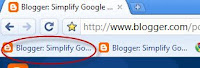
No comments:
Post a Comment